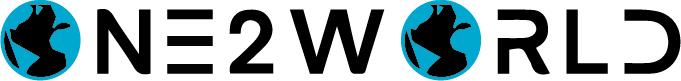Info box text
Info box text
INPHIC
O2W SELECTION INPHIC A9 Wireless Triple Mode Bluetooth Silent Mecha Gaming Mouse, Bumblebee
Tax included.
Pickup currently unavailable at One2world Office
- Support 2.4GHz & Bluetooth 5.0/4.0 Multi-mode connection
- Classic black&gold color matching with cool appearance
- Rechargeable,3-Bar battery indicator after mouse connection,with lowbatt prompt
- 4 Adjustable DPI levels (800/1200/1600/2400), set your own cursor speed
- Silent clicking design for left and right buttons
- With a unique finger rest design that fits comfortably in our palm, long time use without getting tired.
- Supports Windows 7/8/10/Mac/iOS/Android and more.
💗How to connect to Bluetooth mode?
- Turn on the power switch to Bluetooth mode
- Bluetooth 5.0 mode: (green light flashes slowly); Bluetooth 4.0 mode:(blue light flashes slowly)
- Press the Bluetooth pairing button for about three seconds, the power indicator flashes (Bluetooth 5.0: Green; Bluetooth 4.0: Blue), indicate that the mouse is in pairing mode.
- Search for "BT5.0 Mouse_Pro" or "BT4.0 Mouse" through your devices, and then click to match. The indicator light will go out after pairing and the mouse can be used normally.
⚡ Matters needing attention ⚡
- ❌ Bluetooth mode requier the device with bluetooth function
- ❌ Invisible optical lamp
- ❌ Do not use fast charger to charge ,will damage the battery of the mouse!
- ❌ The charging time is about 1-2 hours, a full charging can be used for several weeks(Depending on the frequency of use by each individual)
- ❌ It will light up when charging/if the battery is fully charged, the lamp will turn off. 3-Bar battery indicator will light on only when the mouse
Package include:
- 1x Mouse
- 1x USB receiver
- 1x Manual
Shipping & Returns
Row content
Compatibility
Row content